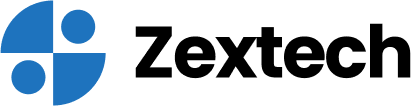Uh-oh, that moment of panic when you need to share airtime or data using MTN Share but can't remember your transfer PIN!
Don't worry, it happens. Luckily, there are a few easy ways to get it back. Let's break down how to recover your forgotten MTN transfer PIN!
Resetting Your MTN Transfer PIN
Here are the most common methods to get it sorted:
Option 1: USSD Code
- Dial 600Default PINNew PINNew PIN# (Your default PIN is usually 0000).
- Example: 600000012341234# (replace 1234 with your desired new PIN).
Option 2: MTN Customer Care
- Contact MTN customer service (find their number on their website).
- Verify your identity – you'll likely need your phone number and maybe other personal details.
- Request a PIN reset.
Option 3: Visit an MTN Store
- Head to your nearest official MTN store.
- Bring your ID for verification.
- Staff will assist you in resetting your PIN.
Important Reminders
- Choose a Secure New PIN: Avoid obvious ones like birthdays or simple patterns.
- Write It Down (Safely): Store your new PIN somewhere secure where you can access it if needed.
FAQs
Q: How long does it take to reset my MTN transfer PIN?
A: Usually, the USSD method should reset it instantly. Contacting customer care may take a little longer.
Q: Are there fees for resetting my PIN?
A: Typically, there shouldn't be any fees.
Conclusion
There you have it! If you find yourself thinking "I have forgotten my MTN transfer PIN," don't stress. With these steps, you'll be back to using MTN Share in no time.
Have you tried any other ways to reset your MTN transfer PIN? Share your tips in the comment box below!
Tags:
Mobile Networks